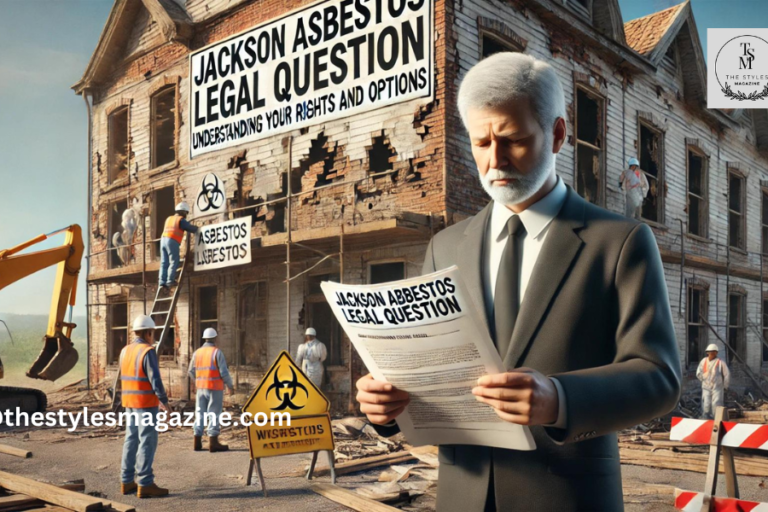Selenium Explained: Implementing Page Object Model And Parameterization In Real-World Scenarios
Writing automated tests is a necessity for any agile application development team. It is essential for quickly finding bugs during the early phases of application development cycles. When a new feature is still in development, testers can perform automated tests to examine how the changes affect other sections of the application.
Test automation through Selenium makes it possible and ensures the best quality application releases. Saying that, you might be curious to know what is Selenium. Essentially, Selenium is a popular framework for automated testing. It allows testers to write test scripts in various programming languages like C#, Python, Ruby, and JavaScript and run them on different browsers like Chrome, Firefox, Safari, and operating systems, including Windows, macOS, and Linux.
Selenium simplifies test automation for web applications. It allows developers to find and resolve bugs with proper tests. As a result, providing stable and more effective applications makes the testing process more efficient.
Writing automated tests may appear simple for developers, but poorly written tests can lead to maintenance issues. Updating multiple tests for a single webpage change is time-consuming and can discourage developers from implementing tests early in the development process. For example, if there is a change in a locator, testers will have to go through the entire code to make the necessary changes. Consequently, the Page Object Model and Parameterization come to the rescue to simplify the process, making it easy to maintain and use.
In this article, we will understand more about the Page Object Model and Parameterization in Selenium. While discussing that, we will also learn how they help in Selenium testing to optimize test scripts in real-world scenarios. Let first start with what Selenium is
Understanding Selenium
Selenium is widely used in web application testing. It is a popular open-source testing framework for the execution of web applications across different browsers and operating systems. It allows testers to write automated tests in different programming languages for testing web application functionality.
Selenium Testing tool is a great solution for automating tests on web applications that can be utilized to evaluate the performance of web applications across different browsers and operating systems.
Understand the Page Object Model (POM) in Selenium
Selenium’s Page Object Model (POM) is a design pattern used to create a structured and maintainable way of organizing and interacting with web elements in a web application. It also aids in representing web pages as objects in code, making the automation script more readable, reusable, and simple to maintain.
This design pattern promotes the abstraction of web pages into different classes, with each class corresponding to a single application page. These classes, known as Page Objects, encapsulate the web page’s behavior and structure, allowing for a clean and modular way to interact with its content.
Benefits of implementing POM in Selenium
A non-POM test could make the task difficult to maintain, making it a huge advantage over POM. The following are a few benefits of adopting the Page Object Model, which highlights its efficiency:
Easy management
One of the initial benefits of the Page Object Model is that it maintains order by separating the testing code from the specifics of the website or application. This means that testers just need to update one location if something changes.
Makes code maintainable: Because the test classes are distinct from the classes that contain the web elements and the operations on them, upgrading the code is simple if a web element changes or a new one is introduced.
Makes code readable: Testers can easily read through the test scripts due to a fine line between the test classes and the different web pages.
Makes code reusable: If multiple test scripts use the same web elements, then there is no need to write code to handle the web element in every test script. By placing it in a distinct page class, it becomes reusable and available to any test script.
Consistent Locators: Page Objects keep UI element locators in a centralized location. This guarantees that locators are consistent across the test suite, which reduces the possibility of errors caused by locator inconsistencies. If the location of a user interface element changes, just the relevant Page Object has to be changed.
Scalability: POM’s modular design makes it very scalable. As the test suite increases, it becomes easier to add new test cases or modify existing ones. Each Page Object represents a specific page or component, making it simple to expand automation coverage.
Parallel Execution Support: POM reduces test execution time by enabling parallel execution of test cases. Each test case interacts with a specific Page Object, allowing parallel execution without competing for common resources.
To fully leverage parallel execution it is always recommended to move the testing environment to the cloud. This will scale the testing effort required to handle the increased workload. LambdaTest is one such cloud-based AI-powered platform that offers robust infrastructure to maintain varied loads and performance by running multiple test cases simultaneously. The platform also provides advanced reporting capabilities for gaining insight into test results, allowing for better analysis and debugging.
LambdaTest can be smoothly integrated with various test automation frameworks, including WebdriverIO and Selenium, allowing testers to run multiple Webdriver scripts in parallel on an online Selenium grid to shorten the build times.
LambdaTest is an AI-powered test orchestration and execution platform that allows testers to run manual and automated tests of web and mobile applications on a cloud Selenium grid of 3000 environments, real mobile devices, and browsers at scale. Using the platform, testers can also perform automation testing in real-time.
Furthermore, the platform allows access to command logs, network logs, a real-time dashboard for reporting, and full video recordings of the WebdriverIO test executions on the cloud for effortless debugging. Another feature that sets Lamdatest apart from other cloud hosting platforms is the HyperExecute feature. This allows developers and testers to thoroughly analyze the quality of their builds using AI-powered reports created for each build.
Enhanced Debugging: POM makes it easy to identify the root cause of a test case failure. Test scripts are more clear, and failure data are frequently localized to a specific Page Object, making debugging easier.
Adaptability to Changes: The Page Object Model provides an adaptable framework as the application evolves. Whether it’s a UI redesign or a functional enhancement, the impact on test scripts is kept to a minimum, ensuring that the automation suite is strong and up to date.
Best practices for implementing POM in real-world scenarios
Encapsulation
Each page element and action should be represented by a distinct method within the Page Object. This encourages reuse and maintainability. Avoid revealing the Page Object’s internal implementation information to test classes.
Granularity
Create granular Page Objects to represent certain areas or features of a page. Avoid big, monolithic Page Objects, which are difficult to handle. Instead consider utilizing nested Page Objects for complex pages with several sections.
Readability
Select meaningful names for Page Objects, methods, and variables to increase code readability. Use comments to clarify difficult logic or unexpected behaviors.
Page Factory
Use the page factory approach to simplify page object initialization and element location. This simplifies repetitive code and improves maintainability.
Inheritance
Use inheritance to share similar components and operations amongst related Page Objects. This encourages code reuse and prevents duplication.
Testing
Write unit tests to ensure they perform as intended and to early detect any problems. This increases the clarity and maintainability of tests.
Understanding Parameterization in Selenium
Parameterization is the process of dynamically providing parameters or input data to test methods or scripts. This will enhance test coverage, reduce redundancy, and improve maintainability by executing the same test logic with different data sets. Parameterization is a basic idea in data-driven testing, which involves running test scenarios using various input values to validate the application’s functioning across multiple scenarios.
Benefits of implementing Parameterization in Selenium
Enhance test reusability and scalability: Parameterization in POM can provide several advantages, such as increasing the reusability and scalability of test scripts. It allows testers to run tests with different data sets and configurations without having to alter the code.
Maintain reliability of scripts: They can improve the maintainability and reliability of their test scripts by updating or adding new data or values in one place without affecting the code. Additionally, they can enhance the test coverage and quality of the test scripts by testing more scenarios and variations with different data and values.
Reduce complexity: Parameterisation simplifies complicated systems or models by defining them in terms of parameters. This can make analysis and calculation easier.
Modular representation: Breaking down an issue into parameters makes it easier to comprehend and manipulate individual components.
Adjustability: Parameters can be changed to accommodate various circumstances or datasets. This adaptability is critical in representing actual scenarios that may vary widely.
Targeted search: In optimization issues, parameterization aids in creating objective functions that can be optimized. Parameter adjustment allows for a more effective search for optimal solutions.
Gradient descent and other algorithms: Many optimization techniques rely on parameters, and their gradients are generated using these parameters, allowing for efficient integration to optimal values.
Understanding relationships: Interpreting the relationships between variables can be made easier by using parameters, which typically reflect meaningful values (such as coefficients in regression).
Dimensionality reduction: Parameterisation in high-dimensional spaces can minimize the number of variables, making computations more efficient and less resource-intensive.
Algorithmic efficiency: With parameterized models, many methods can operate with reduced computing costs and faster convergence.
Scenario testing: For predictive analysis and decision-making, parameterized models are useful as they are easily customizable to simulate various scenarios.
Probabilistic modeling: Parameters are frequently used to build probability distributions in statistics and machine learning, which are critical for generating predictions and understanding uncertainty.
Best practices for implementing parameterization in real-world scenarios
Choose Descriptive Parameter Names: Choose parameter names that explain their purpose. Descriptive names improve reading and comprehension, particularly when discussing scenarios with other team members.
Maintain Consistency: Maintain a consistent parameterization across the test suite. To make collaboration and maintenance easier, use a standardized approach to parameter name, formatting, and usage.
Document Scenarios: Provide extensive documentation for parameterized scenarios, including parameter expected values and their descriptions. Use parameters for values that frequently fluctuate between scenarios. This is a helpful resource for testers and developers.
Maintainability and reusability: Choose a suitable parameterization technique depending on the complexity of the test data and the project’s needs. From test logic separate test data is a must to improve maintainability and reusability.
Logging and reporting: Use logging and reporting techniques to track test execution and results with parameterized tests.
Keep things simple: Begin with easy data structures and scenarios. Keep test scripts organized and readable. Employ custom parameters for domain-specific concepts.
Validate data: Testers always need to check the quality and relevance of the used test data. Tests should not be dependent on execution order.
Conclusion
In conclusion, understanding the importance of the Page Object Model and Parameterisation in Selenium may be quite beneficial to many developers and automation testers who struggle with test case duplication. Selenium automation developers may use POM and parameterization to isolate web elements and quickly identify them in test scripts to conduct various online activities.
Testers should embrace the Page Object Model and Parameterization as a fundamental aspect of the Selenium automation strategy. Leveraging its benefits greatly improves code reusability, maintenance, and removal of duplication in future test cases, streamlining testing efforts and ensuring the reliability of web applications in diverse scenarios.
Keep an eye for more latest news & updates on The Mail Blog!