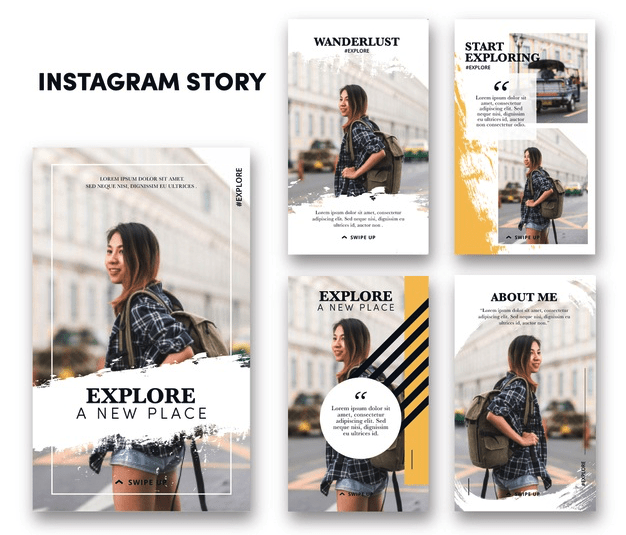Android Automation Techniques: Handling Date Pickers And Dropdowns With Selenium
Android has been the platform for the development of millions of applications, and the number is constantly increasing every day. The concern is how to verify each application. Dedicated resources such as manpower and real devices such as mobile phones are required, however, getting access to a wide range of real Android devices is a challenging task and also a time-consuming process.
To overcome device dependency, emulators are being created that can provide a real-time environment that helps testers test the application without consideration for Android version, devices, or their versions. While emulators provide viable solutions, testing on them can still be challenging, including performance discrepancies and limitations in replicating real-world conditions. Given these challenges, the concept of Android automation has evolved.
Due to the great success and experience with using Selenium for web automation organizations decided to develop Selenium for Android solutions also known as Selendroid, a test automation framework that allows for the automation of Android-based applications using a scripting language.
This article will uncover the Selendroid Introduction along with the advanced techniques that perform Android automation tests and some of the best practices that help in handling date pickers and dropdowns.
What is Selendroid?
Selendroid is a test automation framework based on Android instrumentation. It is used for multiple mobile applications: native and hybrid Android applications and mobile web. It is a very strong automation tool that can interact with multiple devices simultaneously. Furthermore, the tests are created utilizing the API of the Selenium client, also known as the Selenium Webdriver. As a consequence, the current Selenium framework is still used by Selendroid. To execute concurrently on several nodes, it can also be integrated with the Selenium grid. Using Selendroid an application can be tested without any modification or change.
Features of Selendroid
- To automate, no changes are required to the Application Under Test (AUT).
- Facilitates simple interaction with several devices or simulations.
- Selendroid can easily support Hot plugging of hardware.
- Smoothly supports gestures.
- Compatible with multiple Android APIs.
- It implies the same principle for automating native or hybrid applications.
- The built-in inspector helps testers design and simplify test cases.
- Automatically launches the existing emulators.
- Enables runtime extending using the extensions.
- It helps discover UI elements using various locator types.
Understanding Android automation testing
Android automation testing automates the testing of Android applications. It allows developers to create test scripts that automatically validate the functionality, performance, and quality of their applications. Developers utilize a variety of tools and frameworks to develop and execute scripts that simulate user interactions such as button tapping, text entry, and screen navigation.
Why Android Automation using Selenium
Choosing automated Android testing has various benefits for developers and organizations:
Speed: Developers can run tests constantly and frequently, providing faster feedback on code changes and speeding up the development process.
Accuracy: By closely adhering to prewritten scripts, automated tests reduce the possibility of human mistakes that are frequently encountered in manual testing procedures.
Efficiency: Android automation testing performs test cases quickly, saving time and effort compared to manual testing.
Scalability: Android automation testing is ideal for applications with extensive functionality as it effortlessly scales to handle large and complex test suites.
Reusability: Test scripts are reusable across various Android versions, enabling regression testing to verify that new code changes do not reintroduce previously addressed bugs.
Comprehensive Coverage: Android automation testing thoroughly examines all elements of an application, including UI interactions, functional behavior, and compatibility across devices and operating systems.
Continuous Integration: Using Selenium, Android automation testing can be integrated with CI/CD pipelines, allowing developers to find and resolve issues early in the development cycle and streamline the release process.
Advanced Techniques to Perform Android Automation Testing
Implementing excellent approaches for automated Android testing significantly improves the quality and productivity of the testing process:
Define Clear Testing Scope: To ensure that expectations are met by all teams and projects, set achievable testing objectives.
Select Appropriate Framework: Select the appropriate testing framework based on testing requirements rather than blindly following popular recommendations.
Test on Real Devices: To accurately simulate user conditions, including differences in hardware configurations and network conditions, utilize real Android devices for testing. For thorough testing, platforms such as LambdaTest’s real device cloud provide an extensive device of comprehensive testing.
Standardize Scripting: Maintain test script consistency by using explicit comments, indentation, and coding conventions to increase code readability and maintainability.
Update Test Cases: To maintain test effectiveness, stay updated on Android OS releases and ensure test cases are compatible with the most recently released updates.
Monitor Automation Metrics: Track essential automation parameters like execution time, pass rate, and test coverage, and ensure stability to correctly analyze the impact of automated testing.
Differentiate from Manual Testing: Recognise the differences between automated and manual testing in the development cycle and avoid comparing them directly.
Thorough Debugging Practices: Use thorough debugging approaches, such as detailed test reports, screenshots, videos, and text logs, to properly identify and address issues.
DatePicker in Selenium
The Datepicker is a standard form of input field. The primary focus when opening an interactive calendar is on using the input click or the tab key. The selected date will be displayed in the input text box.
Best Practices for Handling Date Picker in Selenium
Use Explicit Waits
Use explicit waits to sync with the date picker elements. Before conducting any interactions, wait until the date picker widget is visible or the appropriate date element is clicked. This helps to prevent race conditions and ensures that the components are prepared for interaction.
Consider the Date Format
When interacting with date pickers, pay attention to the intended date format. To guarantee proper selection, convert the dates to the right format and enter them correctly into the date input field.
Handle Date Restrictions
Consider any date restriction or validations that the application imposes. Verify whether there are any disabled dates, minimum or maximum selected dates, or date range restrictions. Validate the chosen date against the limitations and respond appropriately to any validation errors or messages.
Use Relative Locators
Instead of depending entirely on static attributes or IDs, employ relative locators like XPath or CSS selectors that take into relationships between elements. This helps to overcome dynamic attribute changes and provides reliable element location.
Dropdowns in Selenium
Dropdowns in Selenium are interactive web page elements whose choices of the dropdown menu change dynamically in response to user selections or other factors. Testers must deal with the dynamic nature of these dropdowns when working with dropdowns in Selenium. Selenium includes methods for interacting with Dropdowns, such as Select and WebElement, which allow testers to dynamically simulate user interactions and validate dropdown selections.
Best Practices for Handling Dropdown in Selenium
When working with dropdowns in Selenium, it’s critical to follow best practices to ensure dependable and successful test automation. Here are some best practices for handling dropdowns with Selenium:
Understand the Dropdown Behavior
Gain an extensive knowledge of how the dropdown works on the website. Determine what causes changes to the dropdown selections and how they are loaded or updated.
Synchronization Techniques
Before interacting with the dropdown options, make sure they are completely loaded and displayed using suitable synchronization techniques. Use explicit waits, expected conditions, or custom wait functions to wait for the dropdown’s intended state.
Locate Dropdown Elements
To locate dropdown elements on a web page, use a reliable and unique locator strategy such as ID, CSS selector, or XPath. Ensure that the locators correctly identify the dropdowns that need to interact with.
Select Options Correctly
Depending on the framework and API that is used, make sure to choose the correct options from the dynamic dropdown. To choose the appropriate choice, use methods such as SelectByValue(), SelectByText(), or SelectByIndex. Take note of the values, visible text, or index of the options that wish to select.
Handle Asynchronous Loading
If the dropdown uses asynchronous loading, be alert of any delays or AJAX queries needed to load the options. Implement proper wait mechanisms to deal with asynchronous behavior and ensure that the alternatives are available before proceeding.
Top Android Automation Testing Tools and Frameworks
Automated testing for Android applications is essential during the release cycle. The best frameworks and tools to consider are as follows:
LambdaTest
LambdaTest is an AI-powered platform for test execution and orchestration. It helps developers and testers to execute manual and automated Android tests at scale. With this platform, testers can efficiently execute automated testing of web applications in real-time across a cloud Selenium Grid of more than 3000 environments, real mobile devices, and desktop browsers online.
Testers can perform seamless cross-browser testing using major browsers such as Chrome, Safari, Edge, and Firefox. This platform is a complete solution for web device testing to evaluate a website’s responsiveness on various browsers, operating systems, and devices. It guarantees that the website works seamlessly across all screen sizes and orientations.
Further, LambdaTest provides capabilities for geolocation testing, which simulates multiple locations and evaluates the website’s responsiveness to language, currency, and time zone variations. Testers can also perform Android Automation testing in parallel with LambdaTest to reduce testing time and effort since tests can be run concurrently across several browser and platform combinations.
Integrating this platform with popular CI/CD tools such as Jenkins, CircleCI, GitLab CI, TeamCity, etc. testers can guarantee that the website satisfies high standards of quality, accessibility, and user experience.
Appium
This open-source application is ideal for automating mobile applications on both Android and iOS platforms. Appium allows testers to design tests that run on many platforms using the same API, which is useful if you’re developing applications for various devices.
Detox
Detox is an open-source, end-to-end React Native testing framework. It enables testing on real devices and simulators, emulating user interactions to guarantee smooth and consistent performance. It integrates with Jest, supports Travis CI, Circle CI, and Jenkins, and generates thorough test failure reports.
Espresso
Espresso, created by Google, is a popular tool among Android developers. It’s easy to use and works perfectly with Android Studio. Espresso allows testers to develop clear and reliable UI tests, ensuring that the application’s interface behaves as intended.
Selendroid
Selendroid is an open-source testing tool for Android applications built on Selenium. It allows testers to test native and hybrid applications on both emulators and real devices. Selendroid interfaces with Selenium Grid to enable scalability and parallel testing. It enables gestures via the Advanced User Interactions API and works with the W3C Protocol. The built-in Inspector makes test case development easier.
UI Automator
In test interactions across several applications, UI Automator offers APIs for creating and running UI tests on Android apps, making it easy to see how the application interacts with other applications on the device.
Robolectric
Robolectric allows testers to conduct tests on the Java Virtual Machine (JVM), which provides quick feedback without the requirement for an emulator or physical device. It is very beneficial for unit testing and accelerating the development process.
These tools and frameworks provide a variety of features and capabilities to help testers improve their Android automation testing process, assuring quality and stability in their application releases.
Conclusion
In conclusion, integrating Android automation into the development process enables for shorter release cycles, more consistent outcomes, and extensive testing across several devices. Implementing the above best practices and utilizing the appropriate tools may considerably enhance the quality and dependability of the Android automation process. Keeping up with the newest trends and constantly refining testing procedures can help testers remain ahead in the competitive Android application industries.
Keep an eye for more latest news & updates on The Mail Blog!