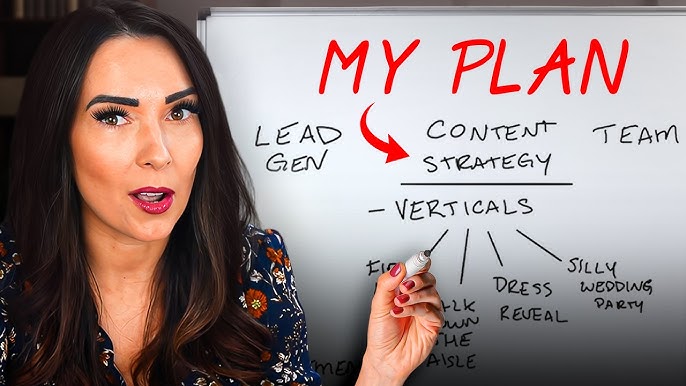Safari Browser Online Testing: Strategies For Dealing With Popups And Dynamic Elements
It is important to test the website on all major browsers to ensure it appears correctly. For instance, testing a website only in one browser, and ignoring others like Safari browser, its behavior will be unknown. The website may appear dysfunctional due to variations in how different browsers render the web pages.
Safari is among the most popular web browsers in the world. It is used as the default browser on Apple devices. Every tester needs to ensure the quality of their web application on all versions of the Safari browser along with Chrome, Internet Explorer, or Firefox. Cross-browser testing is a non-functional type of testing that allows testers to validate the browser compatibility and performance in different environments, operating systems, browser versions, and different devices.
In this article, we will discuss the basics of the Safari browser, why it is important to test the website in Safari Browser and techniques for dealing with Popups and Dynamic Elements in creating a clear test script.
Overview of Safari browser
Safari is a web browser created by Apple. Its operating systems include macOS, iOS, iPadOS, and visionOS. Apple’s open-source browser engine, WebKit, is built on KHTML. Its primary purpose is to provide a quick, secure, and reliable browsing experience. Safari stands out for its speed and stability, it can handle multiple tabs at the same time, even with heavy pages. Furthermore, the underlying technology optimizes the consumption of batteries, making it appropriate for both mobile devices and Mac computers.
Safari seamlessly integrates with the Apple ecosystem as users can start browsing on their iPhones and continue exactly where they left off on their Macs. Furthermore, synchronization with iCloud enables users to access bookmarks, reading lists, and open tabs on other devices with a single click. Safari provides a simple and comfortable user experience in all aspects. The functionalities are easily accessible, and touch navigation on iOS devices is especially easy to understand. Since Safari is free, it comes preinstalled on Apple devices.
Features of Safari Browser
Speed: Safari employs the powerful WebKit rendering engine, which provides quick page loading and improves overall browsing speed.
Security: Safari prioritizes user security by providing intelligent tracking protection and cross-site scripting protection. It reduces the risk of unauthorized tracking and protects against malicious code.
Privacy: Safari’s private browsing mode protects users’ privacy by preventing websites from maintaining any records or traces of their online activities.
Tab Browsing: Tab browsing mode allows users to open multiple tabs at the same time, this makes users switch between different websites and applications easily.
Translation: With the help of Safari’s built-in translation tools users can convert foreign websites into the language of their choice.
Screen Time Management: To keep track of and manage time spent on specific websites, Safari features screen time management capabilities to ensure optimal surfing habits.
Apple Safari Developer Tools
Safari provides a rich collection of tools for the development of websites and debugging.
Elements
Using Element developers can view and modify a web page’s HTML, CSS, and JavaScript code. It displays the page’s structure which makes navigation and editing easier. The Elements tool allows developers to change the content, styles, and layout of a web page in real-time.
Console
The Console tool is extremely useful for debugging JavaScript code and logging messages. It enables developers to run JavaScript code, inspect and analyze error messages, and track function calls and network traffic. The Console tool is extremely useful for troubleshooting bugs, testing code snippets, and improving website speed.
Sources
The Sources tool provides a thorough list of all JavaScript, CSS, and other resource files related to a web page. It allows developers to define breakpoints, step through code, and examine the flow of execution. Advanced capabilities supported by the Sources tool include code profiling and web worker debugging.
Network
The Network tool enables developers to track and analyze network activities, such as requests and responses. It offers information on loading times, caching behavior, and network performance. The Network tool allows developers to optimize online asset loading, identify bottlenecks, and improve overall user experience.
Performance
The Performance tool is meant to assist developers in identifying and resolving performance issues in web pages. It gives a comprehensive timeline of events, indicating issues such as high CPU usage, memory leaks, and inefficient code execution. The speed tool enables developers to improve website speed and provide a seamless surfing experience.
Application
The Application tool enables developers to monitor and modify different components of web applications, such as storage, databases, and service workers. It allows developers to read and update data from local storage, session storage, indexed databases, and cookies. The Application tool is extremely useful for testing and debugging web applications.
Understanding Popups and dynamic web elements
Any window that is not related to the target program is termed a pop-up. For example, in the Safari browser, a notification from Apple is treated as a pop-up.
To identify a pop-up window, compare the point or area of the action window to the target application window. If the detected window differs from the target window, it is identified as a pop-up and treated accordingly.
System pop-ups, such as anti-virus alerts, Apple update notifications, or messages from other applications, may disrupt and even terminate bot execution. With standard error handling logic, it might be impossible to prevent these pop-ups during bot execution. Resilient automation can identify and handle these pop-ups, ensuring a smooth bot execution.
Furthermore, dynamic web elements are web page elements that have qualities or properties that change dynamically during execution. These elements may have unique IDs, classes, names, or other properties that change each time the page is loaded or changed.
The dynamic nature of these features might make automated testing difficult because traditional identification techniques may need to be more reliable. Test scripts must be written to handle such dynamic elements to ensure proper interaction and validation throughout test execution. To handle dynamic web elements, several solutions may be used, including explicit waits and unique IDs.
Challenges posed by pop-ups and dynamic elements and in Safari browser testing
When automating tests on the Safari browser, managing pop-ups and dynamic elements can be challenging. Here’s how to effectively handle these scenarios:
Inconsistent test results- Dynamic elements may change the attributes, such as ID, class, and name, making them difficult to identify precisely. This can result in inconsistent test results, making it difficult to identify whether the problem is with the application or the test script.
Slower test execution- Test scripts may have to wait for dynamic elements to load or display, slowing down test execution. This can be particularly difficult in fast-paced development environments.
Frequent maintenance- Changes to the application’s user interface or functionality might require constant maintenance of test scripts.
Disrupted script flow- Pop-ups can interrupt the flow of automated testing, resulting in incomplete or unsuccessful test execution.
Commands can’t handle pop-ups- Commands may be unable to handle pop-ups that include the currently active window, desktop window, or screen.
Handling popups and dynamic elements on the Safari browser
Implementing Implicit and explicit waits
Dynamic elements are those web elements that change or load asynchronously, leading to synchronization issues. One of the most prevalent methods for handling dynamic web elements or pop-ups in the Safari browser is to employ implicit and explicit waits. These are methods that provide instructions to wait for a specified period or a certain condition before acting on a web element. Implicit waits are global and apply to all web components, whereas explicit waits are local and only apply to certain web elements.
Alert and window handles
Popups can interrupt user workflows and complicate automated tests. Using alert and window handles allows testers to handle dynamic web elements or pop-ups in Safari browsers. Using this method testers can navigate between windows or frames and deal with browser-generated pop-ups, such as prompts, alarms, and confirmations.
When pop-ups are not a part of the web page but are triggered by user activities or the logic of the web application, then alerts and window handles are useful. To accept or dismiss an alert pop-up, for instance, use the alert handle. To switch to a new window or tab that opens after clicking on a link, use the window handle.
XPath and CSS selectors
Using XPath and CSS selectors is another method for handling dynamic web elements and pop-ups in the Safari browser. These locators let testers identify web elements according to their attributes, relationships, or positions inside the HTML document. Because they can handle web elements with dynamic or changing attributes, like IDs or classes, XPath and CSS selectors are more versatile and powerful than other locators, such as ID or name.
JavaScript executor
One of the best techniques to handle dynamic web elements or pop-ups in the Safari browser is to use a JavaScript executor. Testers can run JavaScript code on the web page and access or modify web elements easily. JavaScript executor also supports actions like scrolling, hovering, or clicking on hidden elements.
Handle the element state
Another technique in managing pop-ups and dynamic elements is to verify the state of the element after performing any actions made to its visibility, text, value, or attribute. This approach helps testers to make sure the element acts as intended and to confirm the expected result of the test case. There are various assert or verify methods that let testers compare the actual and expected values of an element’s properties such as display, get text, get value, or get attribute, to confirm the element’s status.
Ensure cross-browser compatibility
Different browsers may handle dynamic elements and pop-ups differently, leading to compatibility issues that require additional testing adjustments. Cross-browser compatibility testing ensures that the website behaves consistently across a wide range of browsers by regularly testing on Safari.
The best approach to ensure cross-browser compatibility is to test on real browsers and devices to take real user conditions into account and ensure test accuracy. This can be achieved through various tools and platforms like LambdaTest. It is a cloud-based cross-browser compatibility platform that provides access to real iOS and Android devices and browsers, including Safari for Windows, to ensure that web application behaves consistently across all platforms.
LambdaTest is an AI-powered testing platform for executing both manual and automated tests at scale. The platform enables testers to perform automated tests in real time by providing access to more than 3000 environments and real mobile devices and browsers, providing a seamless and comprehensive testing experience. The platform also enables testers to conduct interactive cross-browser testing using real Safari browsers online on real machines.
Additionally, LambdaTest guarantees that the website or web application works on Safari in all versions of the browser, from legacy to recent ones. Furthermore, it offers testers the choice of selecting not only a variety of Safari browser versions but also ensures a flawless experience even, on Chrome, Mozilla, Firefox etc.
LambdaTest further provides many more features such as live interactive testing of web applications, integration with various CI/CD tools and bug-tracking systems, and screenshots and recordings to identify dynamic elements and popup behaviors. It also supports responsive design testing using Safari developer’s tools to test responsiveness and UI functionality across various screen sizes and resolutions.
It is a secure testing cloud where all data is protected and complies with the latest security standards. The future of testing with LambdaTest is filled with potential advancements and innovations, setting new standards for quality assurance and testing efficiency.
Conclusion
In conclusion, the Safari browser is a robust web browser created by Apple that includes a variety of features and benefits. Safari’s dedication to speed, security, and privacy offers a seamless surfing experience.
Safari browser online testing is essential for reliable and stable test automation. Incorporating the above strategies for online testing helps to ensure robust and reliable automated tests, even when faced with unpredictable popups and dynamic web elements.
Keep an eye for more latest news & updates on The Mail Blog!