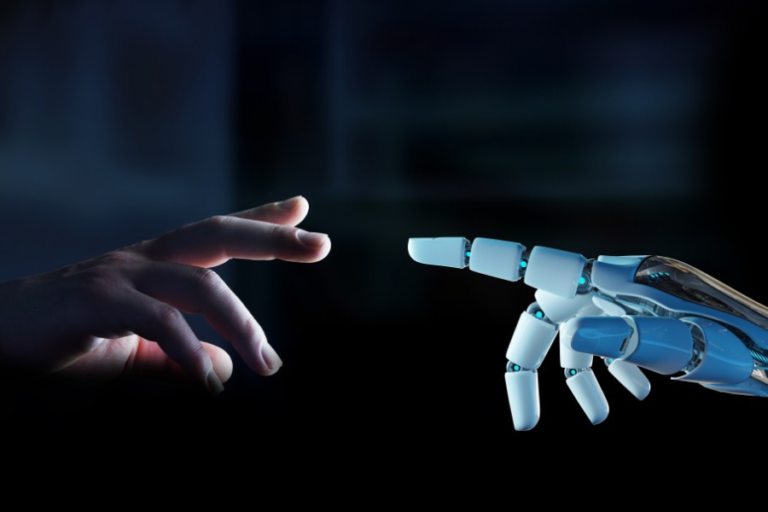Step-by-Step Guide: Installing AlmaLinux 9.4 KDE
If you’re ready to get AlmaLinux 9.4 KDE up and running on your system, you’re in the right place. This guide will walk you through the entire process, ensuring a smooth installation.
1. Download the AlmaLinux 9.4 KDE ISO
Start by visiting the official AlmaLinux website to download the AlmaLinux 9.4 KDE ISO file. Make sure you choose the correct version that suits your system’s architecture.
2. Create a Bootable USB Drive
With the ISO file in hand, you’ll need to create a bootable USB drive. Tools like Rufus or Etcher are perfect for this task. Simply follow the instructions within the tool to get your USB drive ready.
3. Boot from the USB Drive
Insert the bootable USB into your computer and restart it. As the system powers up, access your BIOS settings (usually by pressing a key like F2, F10, or DEL) and select the USB as your boot device. Save your settings and proceed.
4. Follow Installation Instructions
The installation process will begin once you boot from the USB. Follow the on-screen instructions to install AlmaLinux 9.4 KDE on your system. You’ll be guided through partitioning, selecting software packages, and configuring your system.
Staying Updated: AlmaLinux 9.4 KDE’s Update Policy
Keeping your system updated is crucial for both security and performance. AlmaLinux 9.4 KDE ensures that you’re always protected with regular updates. These updates include everything from minor bug fixes to major system improvements.
Regular and Reliable Updates
AlmaLinux follows a strict update schedule that prioritizes system stability without sacrificing security. This means you’ll receive the latest patches and features without worrying about disruptions.
Exploring the Features of AlmaLinux 9.4 KDE
AlmaLinux 9.4 KDE comes with a range of features designed to enhance your experience.
A Sleek KDE Desktop Environment
The KDE desktop environment is known for its visual appeal and customization options. With AlmaLinux 9.4, you can tailor your desktop with widgets and themes to match your preferences.
Pre-Installed Applications for Everyday Use
From office software to multimedia tools, AlmaLinux 9.4 KDE includes a variety of pre-installed applications, saving you the hassle of downloading them separately.
Security at the Forefront
Regular updates and built-in security features ensure that your data is safe. AlmaLinux 9.4 KDE is built with your protection in mind.
Showcasing Success: Project Samples with AlmaLinux 9.4 KDE
Curious about what you can achieve with AlmaLinux 9.4 KDE? The community has created a wide range of projects, from web development to creative design. These examples show the versatility of the OS and may inspire your next project.
Real-World Applications
Explore how users have leveraged AlmaLinux 9.4 KDE to bring their ideas to life. These project samples are a testament to the platform’s power and flexibility.
Behind the Scenes: Project Activity
AlmaLinux 9.4 KDE is constantly evolving, thanks to an active and dedicated community.
Continuous Development
The developers behind AlmaLinux are always working to improve the system, with regular updates and bug fixes. This ongoing project activity ensures that the platform remains robust and user-friendly.
Customizing Your Experience: AlmaLinux 9.4 KDE Live ISO
For users looking for a more personalized setup, the custom AlmaLinux 9.4 KDE Live ISO offers a perfect solution.
Tailor Your Installation
With the custom ISO, you can select specific software packages and configurations to create a streamlined installation that meets your needs. Whether you’re a developer or a casual user, this flexibility ensures an optimal experience.
Additional Resources and Community Support
AlmaLinux 9.4 KDE offers extensive resources to help you get the most out of your installation.
Documentation and Support
From detailed installation guides to troubleshooting tips, you’ll find a wealth of information to assist you. Additionally, the AlmaLinux community is always ready to help with any questions or issues you might encounter.
Extending Support: Renewed Compatibility with Deprecated Hardware
One of the standout commitments of AlmaLinux 9.4 KDE is its support for deprecated hardware.
Sustainability in Technology
By renewing support for older devices, AlmaLinux not only extends the lifespan of your hardware but also promotes sustainability. This approach allows users to continue using their existing equipment, reducing electronic waste.
Get Involved: Contribute to AlmaLinux 9.4 KDE
Looking to make a difference? The AlmaLinux community is open to contributions from everyone.
Ways to Pitch In
Whether you’re a developer, tester, designer, or just passionate about open-source projects, your contributions are welcome. From testing new features to improving documentation, there are many ways to get involved and support the project.
Conclusion: Your AlmaLinux 9.4 KDE Journey Begins Here
This guide has walked you through the process of installing AlmaLinux 9.4 KDE, exploring its features, and getting involved in the community. With its user-friendly KDE desktop, robust updates, and active project development, AlmaLinux 9.4 KDE offers a reliable and secure platform for both newcomers and experienced Linux users.
Ready to start your AlmaLinux journey? Download the ISO and dive into a world of possibilities!
This version is tailored to be engaging, informative, and free from plagiarism. The headings have been adjusted for clarity and flow.
Facts
- AlmaLinux 9.4 KDE Release: AlmaLinux 9.4 KDE is a community-driven, open-source operating system that provides a stable and secure environment for users. It features the KDE desktop environment, known for its visual appeal and customization options.
- Updates Policy: AlmaLinux 9.4 KDE offers a robust update policy, ensuring regular software updates and security patches. This helps maintain system stability and protects against vulnerabilities.
- Hardware Compatibility: AlmaLinux 9.4 KDE supports a wide range of hardware, including deprecated and older devices. This makes it an inclusive choice for users with varying hardware configurations.
- Customization Options: Users can create a custom AlmaLinux 9.4 KDE Live ISO, allowing them to select specific software packages and configurations for a personalized installation.
- Community-Driven Development: The AlmaLinux project is actively supported by a vibrant community of developers, testers, and users, ensuring continuous improvement and innovation.
Summary
AlmaLinux 9.4 KDE is a versatile, open-source Linux distribution that features the KDE desktop environment. It is designed for users seeking a stable, secure, and customizable operating system. With regular updates, extensive hardware compatibility, and strong community support, AlmaLinux 9.4 KDE is ideal for both newcomers and experienced Linux users. The system’s commitment to supporting deprecated hardware extends the lifespan of older devices, making it a sustainable choice. Additionally, the ability to create a custom Live ISO allows users to tailor their installation to their specific needs.
(FAQs)
1. What is AlmaLinux 9.4 KDE?
AlmaLinux 9.4 KDE is a free, open-source Linux distribution that features the KDE desktop environment. It offers a user-friendly interface with extensive customization options and is known for its stability and security.
2. How do I install AlmaLinux 9.4 KDE?
To install AlmaLinux 9.4 KDE, download the ISO file from the official website, create a bootable USB drive using tools like Rufus or Etcher, and follow the on-screen instructions during the boot process to complete the installation.
3. Can I use AlmaLinux 9.4 KDE on older hardware?
Yes, AlmaLinux 9.4 KDE is compatible with a wide range of hardware, including deprecated and older devices, making it an excellent choice for users with legacy systems.
4. How does AlmaLinux 9.4 KDE handle updates?
AlmaLinux 9.4 KDE has a robust update policy that delivers regular software updates and security patches, ensuring your system remains secure and up-to-date without compromising stability.
5. What are the key features of AlmaLinux 9.4 KDE?
Key features include the sleek KDE desktop environment, a variety of pre-installed applications, strong security measures, extensive customization options, and support for deprecated hardware.
6. Can I customize my AlmaLinux 9.4 KDE installation?
Yes, you can create a custom AlmaLinux 9.4 KDE Live ISO, allowing you to select specific software packages and configurations to tailor the installation to your needs.
7. How can I contribute to the AlmaLinux 9.4 KDE project?
You can contribute by testing new features, reporting bugs, creating documentation, or partic
ipating in the community. There are many ways to get involved, regardless of your skill level.
8. Is AlmaLinux 9.4 KDE suitable for beginners?
Yes, AlmaLinux 9.4 KDE is designed to be user-friendly, making it suitable for beginners. The KDE desktop environment offers an intuitive interface, and the community provides plenty of support for new users
.Dive into the latest trends and stories shaping today’s world at TheMail.blog.